HP Sauce and an Apple.
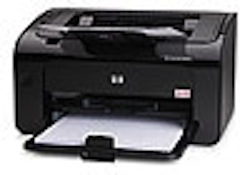
Being a cautious soul, when I bought my new iMac, I double checked with the Apple store in Paris to ensure that all my software and hardware would continue to operate with my new computer. Looked up all the right words in French an’ everything, I did. Gave them the make and model of my printer – HP Laserjet Pro P1102w – ‘Oui’, they said it was compatible. I can’t blame Apple for this because that is what it says right there on the HP paperwork.
I have a laserjet printer because I very, very rarely ever print anything. Living in a country where temperatures regularly hit 40°, whenever I did go to print something, like once every six months, I would invariably find that at least one of the coloured inks had dried up and the printer would refuse to work. 30 Euros and a 20 km drive was necessary before running off a quick copy…irritating beyond belief.
Needless to say, the printer resolutely refuses to work with the new computer. It’s exactly 12 months and three weeks old, naturally. Bought from Comet. Naturally.
‘Driver needs updating’ it says. No problem, I’m not a complete dork; living in the middle of rural France I have had to get used to solving my own problems – no PC world to dump the computer in. Off to HPs website to download the ‘latest driver for HP Laserjet Pro P1102w compatible with Mountain Lion’. A simple enough task, just made dinner a tad late.
The printer continued to sulk. No way was it going to give me the precious copy of the Sunday Times crossword that a kind reader had sent me to enjoy after dinner.
Dinner bolted, and back to the computer. Google is my friend. ‘HP Laserjet Pro P1102w and OS X 10.8.2′. I made friends rapidly, I was not alone in my troubles. The Internet is full of people trying to figure out how to marry these two cyber-souls. A civil partnership would have done, I’m not picky. ‘You can’t connect via a USB hub’ was the answer. ‘There isn’t such a driver’ was the other answer.
On the phone to the Apple store first thing in the morning. Three renditions of Greensleeves, four different multiple choices of extensions to traverse, all in French of course, and within, ooh, about 20 minutes, we have the French speaking technical assistant in Sierre Leon on the phone. ‘You said it was compatible, tell me how to do it’ – ‘HP says it is compatible, you have to ask them, we don’t do technical support for HP products unless you buy them through the Apple store’.
Back to the HP website. Dig deeper. Indeed you can’t connect via the USB hub. Remove USB cable. What next?
‘Upgrade your old computer to 10.6 before migrating to new computer, then your printer will continue to work with an automatically updated driver’. An essential piece of information that would have been so useful at point of sale, but indeed none of the information HP provided to Apple contained this gem. I checked!
‘If attempting a new installation of the HP Laserjet Pro P1102w to Mountain Lion 10.8.2, use Airport or connect via ethernet cable’.
Quick Google to establish what Airport is – I don’t have it, and it requires an extra £100 to the Apple store to acquire it – let’s try the ethernet cable solution…Mr G is sent rummaging in the bowels of the carefully painted panelling to find the other end of the long time redundant ethernet cable.
The HP Laserjet Pro P1102w only has one hub – that takes a USB connection. Nowhere to plug in the ethernet cable. Rats. This is ridiculous. Mid morning now, and the days blog post still not written. I’ll just have to phone HP.
‘If your HP Laserjet Pro P1102w is out of warranty, we offer technical support for a one off payment of $25 via a US phone number’.
Phew! At least I get free phone calls to the US, is it worth a tenner to solve the problem and get on with the rest of the day? Yes.
Brr-brr, brr-brr, Greensleeves (does everybody use Greensleeves?) and a multiple choice voicemail – at least it’s in English. Yes, I want technical support, HP Laserjet Pro P1102w, sales, understand that this may incur a charge, bla, bla, bla, and success, we are through to a human being. In India…
‘What is your name please’, ‘Anna’,
‘And your e-mail address’, ‘Anna, that’s a, double nn, no double nn, for nobody, yes, another a, ok, lets start again, a, double nn’. Three times.
‘Thank you Anna, and how can I help you’.
‘I need to buy technical support for a HP Laserjet Pro P1102w’ (what was the point of all the voicemail choices, you should know this!)
‘I’ll put you through to technical support for HP Laserjet Pro P1102w’
‘Thank you’ – and more Greensleeves.
‘Can I take your name please?’, ‘and your e-mail address?’ ’Anna, that’s a, double nn, no double nn,”Thank you Anna, and how can I help you?’
And more Greensleeves.
‘Where are you phoning from, US or Canada? ‘France’. ‘Is that in US or Canada?’. ‘Neither, it’s in Europe’. ‘Europe in US or Canada?’.
Grrr!
Having nothing better to do, I was keeping count of the number of times I repeated this conversation; five different people, every one I had to painfully spell out my e-mail address before they would continue the conversation; eventually they gave me a number in England to call. An 0845 number. You can’t dial an 0845 number from outside the UK. I explained one more time that France was in neither the US, nor Canada, nor the UK. We settled on an 0844 number eventually.
It was engaged. Constantly.
Back to the forums. A helpful soul, God bless you Sir, gave out an unpublished number for HP. Success!
‘Can I take your name please?’ ‘Anna’, ‘and your e-mail address?’ ‘And how can I help you’.
I kid you not, eventually I greeted the ‘technical bod’ with ‘Greetings No 15′ – I was still keeping count!
‘No 17, (I was running out of space on my notepad) listened carefully (after taking my e-mail address naturally) and agreed that there was a problem, but she would send me a link in about five minutes that would solve the problem. I had been on the phone continuously for one hour and 36 minutes…
20 minutes later, she graciously sent me the link to, wait for it…the download for Mountain Lion 10.7 that I had found for myself a mere 12 hours beforehand…had I been paying for the phone call it would have cost me around £5 and that is assuming I was on a BT land line.
| File name: | LJP1100_P1560_P1600_Full_Solution.dmg [1/1, 93.34M] | |
| System requirements: | No additional prerequisites | |
| Released: | 2012-10-17 | |
| Version: | 8.0 | |
| Compatibility: | Mac OS X 10.4, Mac OS X 10.5, Mac OS X 10.6, Mac OS X, Mac OS X 10.7 |
The sharp eyed will have noticed that there is no mention of 10.8 there, something which escaped the dozy eyes of HPs technical bods…
I’ve spoken to 17 different technical gurus, and a few extra at Apple. Every one of them paid the minimum rate for whichever country they were in, everyone of them believing they are doing a decent days work, and every one of them utterly useless.
Here’s a free solution from an old age pensioner in France with no technical training whatsoever – connect your old lap top to your printer, and pick up the e-mail with the Sunday Times crossword on your lap top, then press ‘print’. Works every time. Repeat as necessary every six months when you need a printer.
Forget buying a new printer from HP – around 400 euros; forget buying Airport from Apple – around 100 euros; and definitely forget spending a penny on technical support from HP, they are all blithering idiots.
Would somebody let me know if HP ever release a driver for Mountain Lion 10.8.2 and the HP Laserjet Pro P1102w?
Thank you. This has been a public service announcement.
 January 23, 2013 at 20:49
January 23, 2013 at 20:49
-
I bought an iMac three years ago, from the Apple store in Nice, after a
lifetime of PCs.
I asked the salesman for the telephone help
number(s).
He asked me what for?
I told him that things go wrong with
new computers, a telephone helpline number is an essential.
He told me that
didn’t apply to Macs, al that I had to do was take the thing home (in it’s
anonymous brown box) open up the box, plug it in and it would work. Nothing
would go wrong with it.
So I did.
That was three years ago.
Nothing
went wrong with it.
I’m typing this on it.
I bought an Epsom inkjet
printer at the same time.
That was compatible with the iMac and they have
worked happily together ever since.
 January 23, 2013 at 16:34
January 23, 2013 at 16:34
-
In the UK an iMAC (along with other Apple computers) comes with 90 days
technical support, so if that’s also true in France then even if you didn’t
buy Apple’s extended support you still have a chance of getting help.
 January 23, 2013 at 14:46
January 23, 2013 at 14:46
 January 23, 2013 at 09:32
January 23, 2013 at 09:32
-
On the HP site I found this info regarding using this printer under OSX
10.8, you have to use AirPrint…
“Introduction
If your printer was set up and working with Mac OS X 10.6
Snow Leopard or OS X 10.7 Lion, your printer will continue to work as it did
before when you update your Mac to the Mountain Lion operating system. The HP
printer driver and software you previously installed will update automatically
during the Mountain Lion update process.
If you are installing your printer
for the first time on a Mac running Mountain Lion, AirPrint is the default
method to install and create a printer queue for your printer. Updated HP
drivers and software for Mountain Lion are not available for your
printer.”
http://h10025.www1.hp.com/ewfrf/wc/document?docname=c03425022&cc=uk&dlc=en&lc=en&os=219&product=4110396&sw_lang=
From Apple Knowledge base we have the following info on AirPrint
http://support.apple.com/kb/ht4356
Apple tech support, not the Apple store, will talk you through getting the
printer working with you iMac.
Did you buy the Apple extended warranty with your iMac? Worth every
penny…
I always buy HP printers and plotters because they always work with my Macs
and PC’s…
Hth.
 January 22, 2013 at 22:47
January 22, 2013 at 22:47
-
I have a few years old HP computer with a wireless mouse. Sometime after I
bought the computer a small light came on on the mouse. Nothing about a light
on the mouse in any of the paperwork. I guessed it was probably low battery
warning but thought a quick e-mail to HP support would confirm, after all it
is not that technical. The response was an instruction to telephone a premium
rate number.
It was a low battery warning. The mouse stopped working before I got around
to finding new batteries but reco.vered with new batteries.
The last HP product I will buy.
 January 22, 2013 at 20:58
January 22, 2013 at 20:58
-
My HP ‘Wireless’ printer decided not to be ‘wireless’ three weeks after the
warranty ran out… Grrr!
As a confirmed Luddite, founder member of the Flat Earth Society and a
proud user of Windows XP I messed around for ten minutes before… taking the
laptop to the printer, using a USB cable, and doing my printing the ‘old
fashioned’ (well, quite old fashioned – as it isn’t exactly a Caxton printing
press) way.
I reflected that my original computer pottered along quite happily with a
couple of 2GB hard drives, whereas a laptop has gadzillions more GB these
days. How did we manage? We just did. Are we any better off? No.
I was in a take away last week, picking up a spot of lunch. In the small
space with me were three young school age girls, all clearly friends, all out
together. Each was staring intently at their own smart phone, lost in their
own private world, not a word passed between them. For all I know they were
texting each other! My friend made some sage remark about the ”age of
conversation being dead’.
He wasn’t wrong I think.

January 22, 2013 at 15:46
-
When did life become so complicated that the common or garden mountain lion
(felis concolor) had to start having version numbers.
Is this some kind of new taxonomy that has passed me by?
 January 22, 2013 at 14:52
January 22, 2013 at 14:52
-
Anna, make sure your printer is set to work via wireless – printing a
configuration page should tell you if it is enabled or not. Then setup your OS
X 10.8 to use AirPrint, http://h10025.www1.hp.com/ewfrf/wc/document?docname=c03425022&cc=us&dlc=en&lc=en&os=219&product=4110396&sw_lang=
gives the information for doing so. Then, in theory, it should work but just
remember that Murphy might put in an appearance.
 January 22, 2013 at 14:19
January 22, 2013 at 14:19
-
Anna, if you understand the problem sufficiently well to be able to state
it down a phone line to a tech support person – well, you do not need that
tech support person. They know no more than you. It’s always a waste of money.
Always.
Try uninstalling every signal shred of HP anything; reboot, switch on
printer, plug printer in to Mac. All should be well. Macs are nice BTW but
terribly silly.

January 22, 2013 at 14:09
-
Next time, buy a Windows PC and use a Laserjet 4 driver.
Job done.
Next?
 January 22, 2013 at 14:09
January 22, 2013 at 14:09
-
““Technical support from HP, they are all blithering idiots”
Been
there, done that! I bought an HP laptop, and then found out the cooling fan
speed control wouldn’t work properly if the machine was put into standby and
then resumed. It turns out it is a known problem, but despite numerous emails
and phone calls over several months they never did anything about it.

January 22, 2013 at 13:56
-
The model you are using has wireless support (WiFi). If your modem also has
WIFI ( do you use a cable to connect to the internet {modem])?
The
following link may be usefull for you.
It should be plug and play if Bonjour is enabled.
regards
 January 22,
January 22,
2013 at 13:32
-
Sadly, this kind of enforced obsolescence is all too common place when it
comes to low cost consumer peripherals and has been an issue for at least the
last 10 years – and HP is by no means the worst offender.
It started, originally, with cheap flat-bed scanners but quickly migrated
into the bottom-end printer market and its pretty much the same scam every
time. It starts a new iteration of, or update to, an operating system ‘breaks’
the existing drivers. Peripheral manufacturers could quite easily produce an
updated driver but if your printer/scanner isn’t the latest model and its
costs less than £100 then, more often than not, they won’t bother in the hope
generating sales from people for whom laying out the cost of replacing their
device with a newer model is less hassle than not having a working device and
hassling the manufacturer for a driver update.
If a working printer is an essential, and especially if you don’t need
colour printing, then it’s best to avoid the consumer models and pay the extra
for a mid-range office workhorse laser printer with a built-in ethernet
connection. You’ll take hit on the purchase cost but recoup long-term on
longevity and you won’t have any problems with driver updates as even the
likes of HP know better than to try an screw over their corporate
customers.
Somewhere up in the loft I still have an original HP Laserjet 1, still in
working order despite being well over 25 years old but sadly unusable as toner
cartridges are now as rare as hen’s teeth – had I got a toner cartridge then I
bet I could get it connected to your iMac and working perfectly in less than
ten minutes.

January 22, 2013 at 13:23
-
I would concur with other comments on here. Don’t buy an HP. I’ve had my
fingers bitten twice now and never again.
 January 22, 2013 at 12:32
January 22, 2013 at 12:32
-
I dont do Apple, so this might not be very useful….
HP Laserjet drivers are very standard across models. HP uses a standard
protocol (PCL) to drive printers which means it can be easy to get a HP
printer to work correctly. Connecting to an old HP printer can be problematic,
not because of the “print” driver, but because of the driver to connect PC to
printer. However a network attached HP printer is normally super simple to get
working.
The model you are using, in theory, has wireless support. So if you update
the settings on the printer to connect to your wi-fi you should then be able
to either print direct workout needing a driver, or force a HP driver to
install because it can see the printer on the network.
BUT…. To configure the printer to use wireless you need to install the
driver first (which you cant!). A lovely catch 22.
If you still have your
old PC connect it to the printer and configure wireless for your network, or
ask a friend to come round with a supported PC (windows? might allow the
changes needed) to install the driver and then update the wireless settings in
the printer for your network.
A quick google found http://h10025.www1.hp.com/ewfrf/wc/document?docname=c02847467&lc=en&cc=us&dlc=en&product=4110396
As far as i can tell you don’t need an airport wifi router, any wifi router
should work fine.
After configuring the printer to use your wifi settings, you might need to
enable the “Bonjour” service on the printer. My HP printer has Bonjour enabled
by default, and I assume the same is true with your printer.
This http://www.youtube.com/watch?v=c972ybZvZzo might help in the
wifi config once you can find a PC that will connect to the printer via
USB.
 January 22, 2013 at 12:27
January 22, 2013 at 12:27
-
Might I suggest you buy yourself a spare hard drive and install Linux on it
and give that a go?
Now I’m not what one would call computer literate by
any means, but with the odd problem with “Broadcom” chipped stuff (wifi)
everything I’ve tried (peripheral wise) just plugs and plays.
Software is
free, and works very well. OK it doesn’t have all the bells and whistles on it
like annoying paperclips that won’t shut the fuck up pestering you etc, but to
me that’s a plus point.
 January 22, 2013 at 12:24
January 22, 2013 at 12:24
-
The pragmatic solution is a sheet of plain paper, a ruler, and a “BIC
For Her Medium Ballpoint Pen”.
Firstly, draw on the paper, the image from the screen. Save this for
later.
Secondly, read all the reviews for the pen. This’ll take your mind off the
frustration of the incompatibility of your printer with your computer.
 January 22, 2013 at 11:40
January 22, 2013 at 11:40
-
Hi Anna.
My HP works fine with Mountain Lion on a MacBookPro. Don’t plug
the printer into the USB port before you boot up. If you do then it can’t see
it!
I have to turn on the Mac, wait for it to boot, then attach the USB
printer lead after powering up the printer. It then recognises the printer and
all is well.
Sometimes,you have to attach the printer before loading the
application you want to print from. This is certainly true in MS Word, but
then Microsoft are nearly as useless as HP.
Sometimes unplugging the
printer from the USB port, waiting a few seconds and then plugging it back in
again clears the problem.
You shouldn’t need an HP driver at all with
Mountain Lion, so try uninstalling it and letting Mountain Lion’s inbuilt
generic drivers do the work.
Do let me know how you get on!
 January 22, 2013 at 11:14
January 22, 2013 at 11:14
-
No expert, but Mac-printer communications are simultaneously much easier
and much harder than under Windows. I bought a Macbook to replace my ancient
Windows laptop and I really did not expect my old printer to work with the new
machine. I downloaded drivers and updates and lord-knows-what for the printer
in anticipation of it being a ball-ache. At first go the computer didn’t like
the printer. I installed the downloaded driver and it still didn’t work, but
then after a couple more attempts it just started working and hasn’t given me
a fault since.
I realise this isn’t very helpful…
 January 22, 2013 at 11:14
January 22, 2013 at 11:14
-
HP is notorious for its after sales care! As for a colour laser printer,
too many peripherals have to replaced over time. I’d always recommend a simple
(and cheap) Epson all-in-one inkjet, assuming they’re compatible with Mac
(tried an Apple laptop and ended up giving it away to a friend in Thailand,
getting a laptop with the Windows OS – XP & 7 being the best of the bunch,
recommending Apple/Mac for those who work with graphics only.) Epson toner
prices are reasonable and you can get good generic toners that are very cheap
and the Epsons have never given me any problems.
OK, laser-printed pages don’t smudge if you drop liquid on them whereas
inkjet pages do – only advantage I can see though.

January 22, 2013 at 11:11
-
I had essentially the same problem when my Mother decided to upgrade from
Windows Vista to Windows 7 – the OS recognises the make and model of the
printer, but won’t do anything with it.
There was a theory that a particular Minolta driver would work because the
two printers shared some common internals, but I couldn’t make that work
either. I was a little suspicious that the Minolta was listed as colour, where
the HP was monochrome.
Anybody want an old HP laser printer? One careful lady owner….
 January
January
22, 2013 at 10:57
-
I gave up on Apple years ago because of their controlling and proprietry
attitude. PCs can be cantankerous and difficult, not as smooth and simple to
use but essentially that’s because they are inherently more versatile and
allow you to ‘walk on the grass’. Someone somewhere on the interweb has solved
every possible problem.
 January 22, 2013 at 10:49
January 22, 2013 at 10:49
-
Many years ago, when the world was a simpler place, a very frustrated
prehistoric man spent many hours of valuable drinking time trying to get
information on how to achieve a successful marriage of his brand new,
super-duper bronze axe-head (a nice, shiny replacement for his clunky old
stone axe-head) with the comfortable wooden axe-helve that had served him well
for many years in the old stone axe-head. He may well have ended up committing
vile atrocities against the bronze axe-head supplier, thus creating antipathy
between neighbouring tribes that endures to this day.
Since then, things have just become steadily more complicated.

January 22, 2013 at 10:47
-
Even more fun than my getting a Galaxy Note to work!
 January 22, 2013 at 10:23
January 22, 2013 at 10:23
-
You can call an 0845 number from outside the UK. Just use the country code
and leave the zero out. EG, 0044 845
 January 22, 2013 at 10:20
January 22, 2013 at 10:20
-
The message I got was don’t buy HP…

January 22, 2013 at 10:13
-
Mornin’ Anna,
Personally, I’d forget buying anything from Apple ever again…
…A bunch of control freaks with a genius at the helm might be satisfactory
sometimes…
But when the whole shebang is being run by a dork… the dorkiness filters
down through the ranks quite quickly.
Apple stopped being any good at “Snow Leopard”, I am seriously thinking
about overcoming all the barriers to using free software, like configuration
etc.
Ubuntu is pretty much British and it’s free.
 January 22, 2013 at 10:42
January 22, 2013 at 10:42  January 23, 2013 at 13:41
January 23, 2013 at 13:41
-
I’ve been a Mac user since the late 1980′s. I currently have a beast of
an 8-core MacPro, 12GB RAM and 4 x 1TB hard drives, and two DVD burners (one
is LightScribe) with two monitors. I’m a graphic designer so such a set-up
is ideal. I am running 10.8 Mountain Lion; I find it excellent and I haven’t
yet run into any “barriers”. For the very occasional time when I need to run
obscure Windows programs, I use VMWare fusion to run two virtual machines –
one with Windows 7 Ultimate and one with XP Pro – ant these VM’s run a damn
sight faster than the PC on my desk at work.
Both of my sisters had Windows PCs, and also had loads of trouble – OS
upgrades broke software, printer & peripheral drivers etc.
After (finally) seeking my counsel, they have both now been iMac users
for the last 18 months, and both regret not having made the switch
earlier.
À chacun son goût…

January 23, 2013 at 14:10
-
Also, Apple released (on 10 January) “HP Printer Drivers v.2.13 for OS
X”. See: http://support.apple.com/kb/DL907
There is a list of compatible models at http://support.apple.com/kb/HT3669#HP and the P1102w is
definitely listed.
This might well be going over ground you’ve alrady covered, but
certainly try (if you haven’t already) Apple’s Software Update – click on
the grey apple (top left of the screen) and it’s the second option
down.
Keep us posted

{ 36 comments }